Send Voice Messages Directly via Email – Fast, Personal Communication with Traceability
With Bodo’s Voice Messaging feature, you can record and send voice messages up to 20 minutes long directly through email – no external tools like WhatsApp or other messaging apps required. This feature makes communication easy, especially in urgent situations, and saves valuable time. Whether for urgent replies or quick updates, Bodo’s Voice Messaging is the ideal solution for those looking for efficiency and simplicity, without losing the personal touch.
How Does Voice Messaging Work in Bodo?
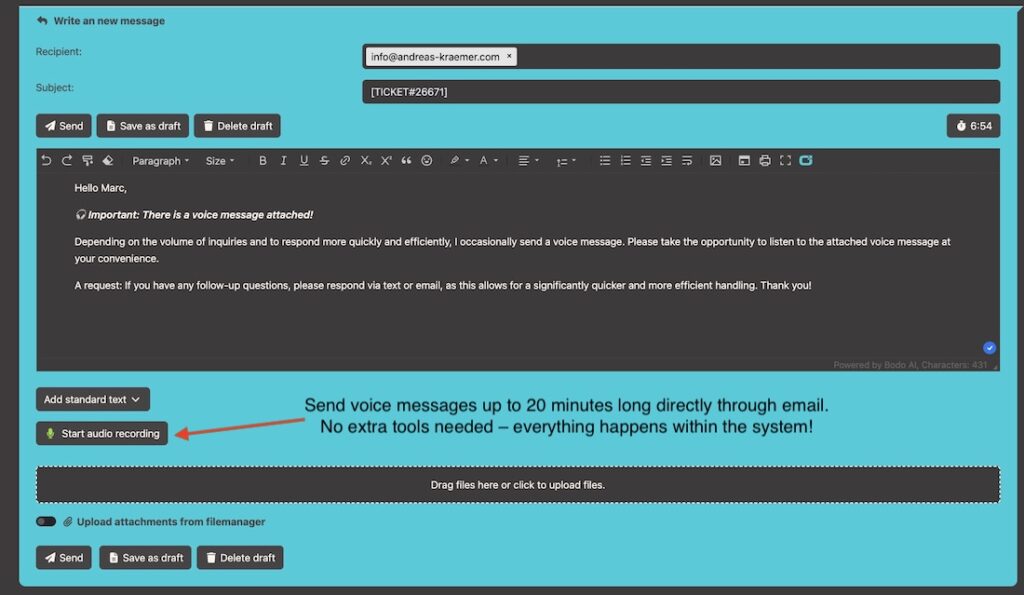
Easy Recording, Instant Delivery, and Transcription
Using Voice Messaging in Bodo couldn’t be simpler: click the record button, speak your message, and send it directly via email. No extra tools needed – everything happens within the system! Your message is sent instantly to the recipient, ensuring no time is wasted. Plus, for messages up to 20 minutes long, the technology will automatically transcribe your voice message into text. This means you don’t have to listen to the entire recording again later – the transcription is shown directly in the ticket, allowing you to quickly review the content of the message.
Why Voice Messages via Email?
Practical, Efficient, Personal, and Traceable
In many professional contexts, such as with doctors, clinics, accountants, or customer service teams, voice messages are often the fastest and most effective way to convey information. They not only provide efficient communication but also create a personal connection. Sending a message in your own voice brings a level of personalization that’s often lacking in written communication. Particularly in urgent situations, like medical emergencies or quick inquiries, voice messages help establish a closer relationship with the customer or client, as they hear your voice, which feels more personal and human.
Despite using voice messages, the history of the communication is fully preserved. All messages are stored in the Bodo system, ensuring traceability and easy access to previous interactions – ideal for structured and compliant communication. Plus, the automatic transcription makes it even easier to review messages without having to replay long voice memos.
Examples of Voice Messaging Use
- Doctors and Clinics: A doctor can quickly respond to a patient concerned about their healing process after surgery – all easily done without external tools. A voice message can build trust and reassure the patient. The communication remains in the system and is always traceable, with transcription available for easy review.
- Customer Support: Teams can quickly respond to queries in a personal and understandable way, strengthening the customer relationship. All communications are saved in the system for seamless tracking, and transcriptions help with efficient reference.
- Accountants: Accountants can quickly and efficiently respond to client inquiries, such as urgent tax-related questions or appointment confirmations. Voice messages foster trust and proximity, while the communication remains fully traceable, with transcription available for easy access.
- WhatsApp Alternative: While WhatsApp and other apps are popular, Bodo allows equally fast and simple communication directly via email without requiring additional apps to be installed – and all in a personal format. At the same time, the communication history is preserved, and the transcription feature ensures efficiency.
Conclusion
Bodo’s Voice Messaging feature simplifies communication, saves time, and increases efficiency. It’s ideal for those who need to respond quickly in urgent situations while also preferring a more personal, human touch. The ability to send voice messages up to 20 minutes long, combined with automatic transcription, makes it easier to manage communication and maintain a professional, traceable record.